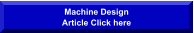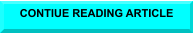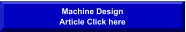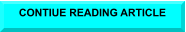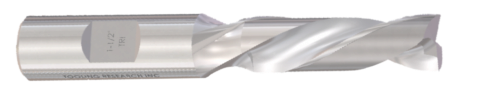

© Website by Tooling Research Inc.

Efficient use of materials:
The power of Solid modeling programs such as Solid Works or Inventor enables the designer to create components using built in FEA (finite element analysis) that take into
consideration material types, strengths and profiles in order to create light weight yet stable products
Upfront analysis of fit and function:
Solid modeling software provides the user with the ability to create assemblies using the components that will go into them so that, with few exceptions, the designer can be
confident that the final product will go together and work in the way that it was intended. These are just a few of the many pluses derived from solid modeling.
How will this product be manufactured?
Many designers and engineers never consider the manufacturing processes required to build the component they have just created. The assumption is if I can create it on the
computer it can be made. In most cases this is true, but at what cost?
As an engineer with over 15 years of Solid Works experience and an extensive machine shop background derived from over 50 years in the business my company confronts just
such problems every day. I have made a business of reviewing the designs of others and suggesting methods to make these designs compatible with general machining
practices.
One of the questions machine shops usually have to answer is: How will I make this part? This question arises because designers have not considered the machining methods
their designs require. This is often due to a lack of exposure to the machining environment and is no fault of the designer.
Some of you will say that your designs are meant to be molded rather than machined so this article doesn’t apply to you. However, a stable working prototype is often required
before committing to production. Not all models can be satisfactorily duplicated using stereo lithography or other 3D printing methods. If the component is going to be used in
its actual environment a machine shop may be asked to create a working part from the Solid models the customer provides. If the newly designed item is either one of a kind,
or of a small quantity then molding may not be an option.
When designing any product that will require machining it is important that the designer understands the basics of machining in order to create a component that can be
created efficiently. The designer must try to think like a machinist and will require a basic knowledge of machine shop practices in order to do this.
Designing for machinability
First concern is availability of stock material sizes:
Often when researching materials the size you need will show up on a vendors website or catalog but will not be available when you try to order it. Always try to design around
a standard material size in the coarser fractional dimensions such as ⅛ & 5/8 etc. Try and avoid the 1/16ths 7/16th 9/16 ths sizes because most mills either don’t stock it, or it
requires a special mill run. This rule doesn’t apply so much to sheet stock or round bar as much as it does to rectangular bar and plate. If your designs require metric
dimensions as many medical products do, consider the fact that it is more difficult to obtain stock metric material than it is to find inch material in the USA. It is available but is
usually more expensive and not every supplier carries it.
Think like a machinist when creating solid models page 2
PAGE 2

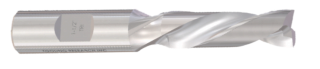
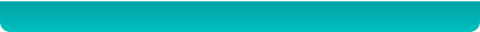
© Website by Tooling Research Inc.

Efficient use of materials:
The power of Solid modeling programs such as Solid Works or Inventor enables the designer
to create components using built in FEA (finite element analysis) that take into consideration
material types, strengths and profiles in order to create light weight yet stable products
Upfront analysis of fit and function:
Solid modeling software provides the user with the ability to create assemblies using the
components that will go into them so that, with few exceptions, the designer can be confident
that the final product will go together and work in the way that it was intended. These are just
a few of the many pluses derived from solid modeling.
How will this product be manufactured?
Many designers and engineers never consider the manufacturing processes required to build
the component they have just created. The assumption is if I can create it on the computer it
can be made. In most cases this is true, but at what cost?
As an engineer with over 15 years of Solid Works experience and an extensive machine shop
background derived from over 50 years in the business my company confronts just such
problems every day. I have made a business of reviewing the designs of others and suggesting
methods to make these designs compatible with general machining practices.
One of the questions machine shops usually have to answer is: How will I make this part? This
question arises because designers have not considered the machining methods their designs
require. This is often due to a lack of exposure to the machining environment and is no fault of
the designer.
Some of you will say that your designs are meant to be molded rather than machined so this
article doesn’t apply to you. However, a stable working prototype is often required before
committing to production. Not all models can be satisfactorily duplicated using stereo
lithography or other 3D printing methods. If the component is going to be used in its actual
environment a machine shop may be asked to create a working part from the Solid models
the customer provides. If the newly designed item is either one of a kind, or of a small quantity
then molding may not be an option.
When designing any product that will require machining it is important that the designer
understands the basics of machining in order to create a component that can be created
efficiently. The designer must try to think like a machinist and will require a basic knowledge of
machine shop practices in order to do this.
Designing for machinability
First concern is availability of stock material sizes:
Often when researching materials the size you need will show up on a vendors website or
catalog but will not be available when you try to order it. Always try to design around a
standard material size in the coarser fractional dimensions such as ⅛ & 5/8 etc. Try and avoid
the 1/16ths 7/16th 9/16 ths sizes because most mills either don’t stock it, or it requires a
special mill run. This rule doesn’t apply so much to sheet stock or round bar as much as it
does to rectangular bar and plate. If your designs require metric dimensions as many medical
products do, consider the fact that it is more difficult to obtain stock metric material than it is
to find inch material in the USA. It is available but is usually more expensive and not every
supplier carries it.
Think like a machinist when creating solid models page 2
PAGE 2